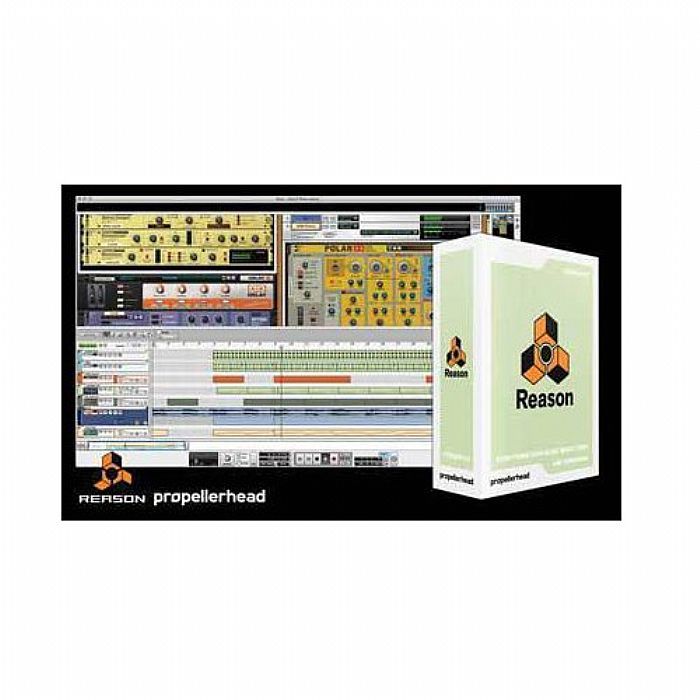REASON VERSION 6.5
Reason has evolved to include comprehensive mixing and audio playback, but while other DAWs support open plug-in formats such as VST, RTAS and AU, it has always been a closed shop. Enter Reason 6.5 and the game-changing step that is Rack Extensions.
Reason 6.5
The main new feature in this release is the support for Rack Extensions - this is described in the Operation Manual included with the applications. In addition, the following changes and additions have been made:
This is available when you bounce to new tracks in the song and the “Apply Mixer Settings : None” option is chosen. The new mixer channels can then get the same channel settings as the original - useful for bouncing a CPU-heavy instrument track but keeping full mixing freedom.
Parameter values are shown with proper units in the Inspector and Combinator programmer (this is only available for devices based on Rack Extension technology).
The Parameter Automation dialog has been removed. All parameters for a device are instead listed on the Track Parameter Automation menu (above the track list), and grouped in the same way as in the Combinator programmer.
Slight changes in the browser: The locations to the left have been rearranged, with some options added (including the “Rack Extensions” location). The main view has now a “Kind” column showing device type. Sorting of the browser view is remembered per device. The default order for sorting by the “Modified” date is now newest at the top.
The “Learn from control surface input” checkbox in the Edit Remote Override Mapping dialog is now activated by default, saving that annoying extra mouse click…
| Short Description | Reason has evolved to include comprehensive mixing and audio playback, but while other DAWs support open plug-in formats such as VST, RTAS and AU, it has always been a closed shop. Enter Reason 6.5 and the game-changing step that is Rack Extensions. |
|---|---|
| Description | Reason 6.5 The main new feature in this release is the support for Rack Extensions - this is described in the Operation Manual included with the applications. In addition, the following changes and additions have been made:
This is available when you bounce to new tracks in the song and the “Apply Mixer Settings : None” option is chosen. The new mixer channels can then get the same channel settings as the original - useful for bouncing a CPU-heavy instrument track but keeping full mixing freedom. Parameter values are shown with proper units in the Inspector and Combinator programmer (this is only available for devices based on Rack Extension technology). The Parameter Automation dialog has been removed. All parameters for a device are instead listed on the Track Parameter Automation menu (above the track list), and grouped in the same way as in the Combinator programmer. Slight changes in the browser: The locations to the left have been rearranged, with some options added (including the “Rack Extensions” location). The main view has now a “Kind” column showing device type. Sorting of the browser view is remembered per device. The default order for sorting by the “Modified” date is now newest at the top. The “Learn from control surface input” checkbox in the Edit Remote Override Mapping dialog is now activated by default, saving that annoying extra mouse click… |